Screen Magnifiers
A screen magnifier is software that presents enlarged screen content for people with visual impairments so they can better see words and images. This type of assistive technology is useful for people with some functional vision; people with little or no functional vision usually use a screen reader.
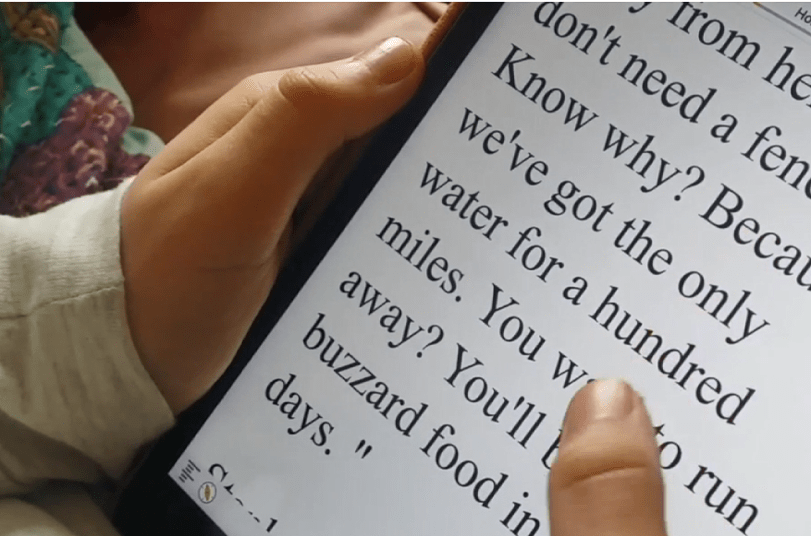
Screen magnifiers commonly provide several other features for people with particular sight difficulties:
- Color inversion
Many people with visual impairments prefer to invert the colors, typically turning text from black-on-white to white-on-black. This can reduce screen glare and make the content easier to read for extended periods.
- Smoothing
Text can become blocky and harder to recognise when enlarged. Some screen magnifiers smooth the text to compensate.
- Cursor customisation
The mouse and text cursors can often be modified in several ways, such as circling it to help the user locate it on the screen.
- Different magnification modes
Screen magnifiers can alter how they present the enlarged portion: covering the full screen, providing a lens that is moved around the un-magnified screen, or using a fixed magnified portion.
- Crosshairs
Even with magnification, some users can find the mouse pointer hard to see. Crosshairs can make the use of a pointing device easier.
Screen magnifiers on your devices:
- On your PC
the Microsoft Windows operating system includes the “Magnifier” application.
- Apps
- Android Phone
smartphones and tablets have a screen magnifier available in the accessibility settings.
- iPhone / iPad
Screen magnification is builtinto iPhones and iPads.






